







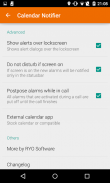


Events Notifier for Calendar

Events Notifier for Calendar का विवरण
याद रखें जब आप उस महत्वपूर्ण बैठक में नहीं आए थे क्योंकि आपने उस अनुस्मारक को नहीं सुना था जो आपने योजना बनाई थी?
वास्तविक जीवन में यदि आप रिमाइंडर सक्रिय होने पर फोन के पास नहीं हैं, तो आप इसे भूल जाएंगे और परिणाम अप्रत्याशित हो सकते हैं।
यह ऐप कैलेंडर ईवेंट के लिए आवर्ती अनुस्मारक प्रदान करता है और पूरी तरह से समस्या को हल करता है।
यह काम किस प्रकार करता है
जब एक कैलेंडर अनुस्मारक सिस्टम द्वारा एक संदेश भेजा जाता है ट्रिगर किया जाता है। यह ऐप मैसेज कैप्चर करता है और अपना काम शुरू करता है ...
इस एप्लिकेशन के साथ आप ध्वनि को कॉन्फ़िगर कर सकते हैं, कंपन (कंपन पैटर्न की अनुमति है) प्रकार और पैटर्न, एलईडी रंग, अंतराल दोहराएं और अपने Google कैलेंडर में अलर्ट के लिए बहुत अधिक।
आप यह भी कॉन्फ़िगर कर सकते हैं कि एक अनुस्मारक कैसे बंद हो जाता है: जब मैन्युअल रूप से बंद हो जाता है, जब घटना शुरू होती है या जब घटना समाप्त होती है।
नियमित उपयोगकर्ता वैश्विक सेटिंग्स को कॉन्फ़िगर कर सकते हैं, जो सभी कैलेंडर के लिए सक्रिय हैं, लेकिन प्रो उपयोगकर्ता प्रत्येक कैलेंडर के लिए स्थानीय स्तर पर इन विकल्पों को कॉन्फ़िगर कर सकते हैं।
प्रो उपयोगकर्ता भविष्य के अनन्य कार्यों तक पहुंच सकते हैं और इसमें प्राथमिकता तकनीकी सहायता है। इसके अलावा प्रो उपयोगकर्ता विज्ञापन नहीं देखते हैं।
तैयारी
आपको प्रत्येक कैलेंडर के लिए ध्वनियों को सेट करने की आवश्यकता होगी, या सभी कैलेंडर के लिए एक एकल ध्वनि होगी। आपको अपने कैलेंडर एप्लिकेशन में सूचनाओं को भी अक्षम करना होगा।
समर्थक
PRO संस्करण कई अतिरिक्त सुविधाओं की अनुमति देता है जैसे कि प्रत्येक कैलेंडर को अलग से कॉन्फ़िगर करने की क्षमता, परिभाषित न करने की अवधि (जैसे कि सप्ताहांत के दौरान आपके कार्य कैलेंडर से घटनाओं के लिए सूचनाएं प्राप्त नहीं होती हैं) को 4 तक सेट करें आसानी से अलार्म देरी करने के लिए शॉर्टकट, और विज्ञापन निकालें।
समायोजन
आपके प्रत्येक कैलेंडर के लिए आप सेट कर सकते हैं:
* दोहराएं अलर्ट अंतराल
* अवधि (रात, सप्ताहांत, ...) को परेशान न करें
* ध्वनि चेतावनी
* कंपन पैटर्न और अवधि
* एलईडी रंग (यदि आपका फोन इसका समर्थन करता है), पलक की गति को बंद / एलईडी करें
इसके अलावा, ऐप ईवेंट के शीर्षक / विवरण में कुछ तारों का पता लगा सकता है, फिर ध्वनियों, कंपन को रद्द कर सकता है, फोन को प्राथमिकता या साइलेंट मोड, एयरप्लेन मोड में डाल सकता है, ... [PRO]
इसके अलावा, यदि आप चाहते हैं कि आप अलर्टबार में प्रदर्शित होने वाले अलर्ट का उपयोग कर सकते हैं या पूर्ण स्क्रीन पॉपअप का उपयोग कर सकते हैं, यदि आप चाहते हैं कि अलर्ट लॉकस्क्रीन पर प्रदर्शित हो, यदि स्क्रीन स्वचालित रूप से चालू हो जाती है जब अलर्ट चालू हो जाता है ...
और जानकारी
http://www.xda-developers.com/android/calendar-events-notifier/
यदि आपके पास समस्या है तो संपर्क करना न भूलें!
अपनी भाषा में अनुवाद में मदद करें: https://www.getlocalization.com/CalendarNotifier




























